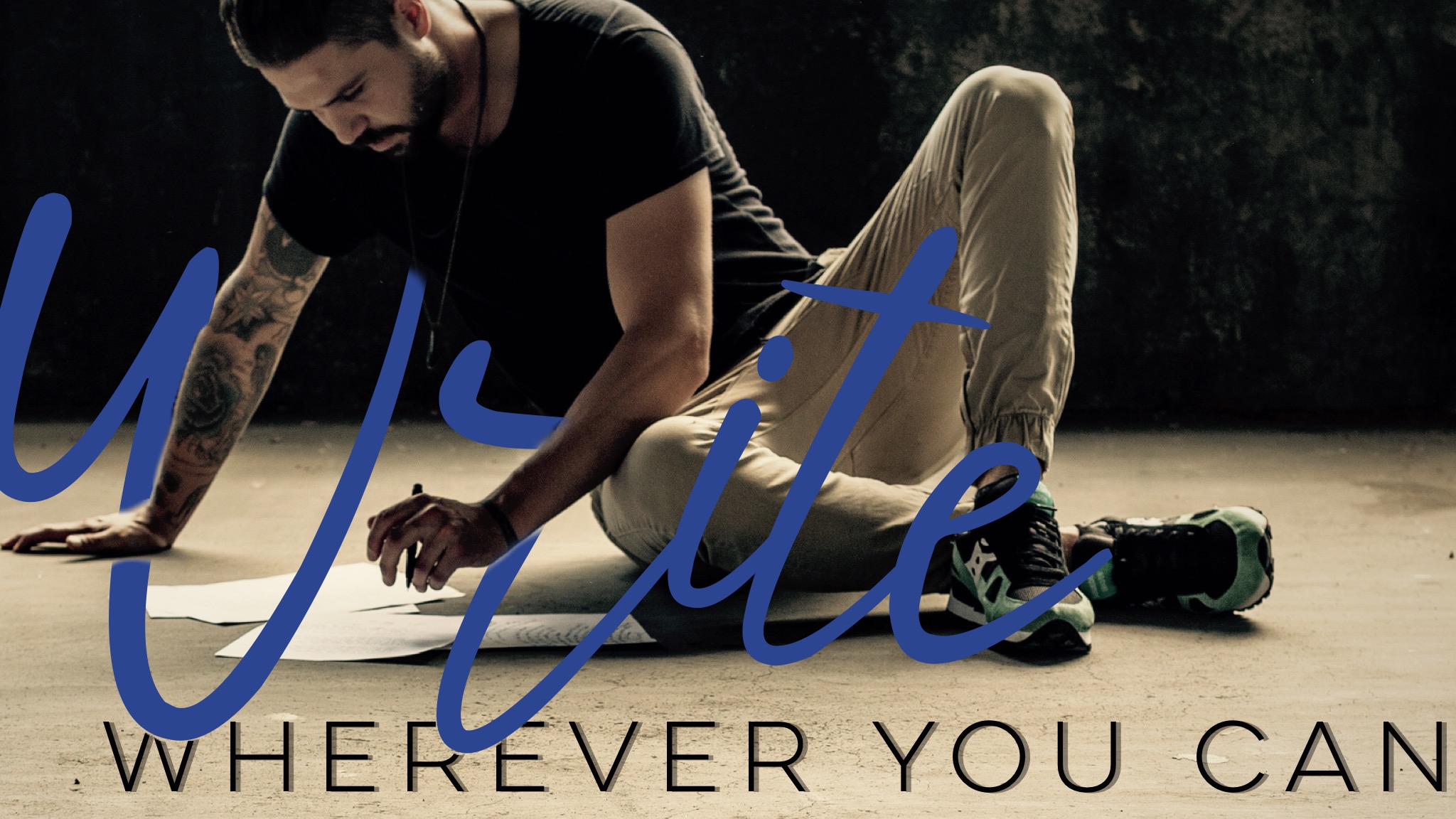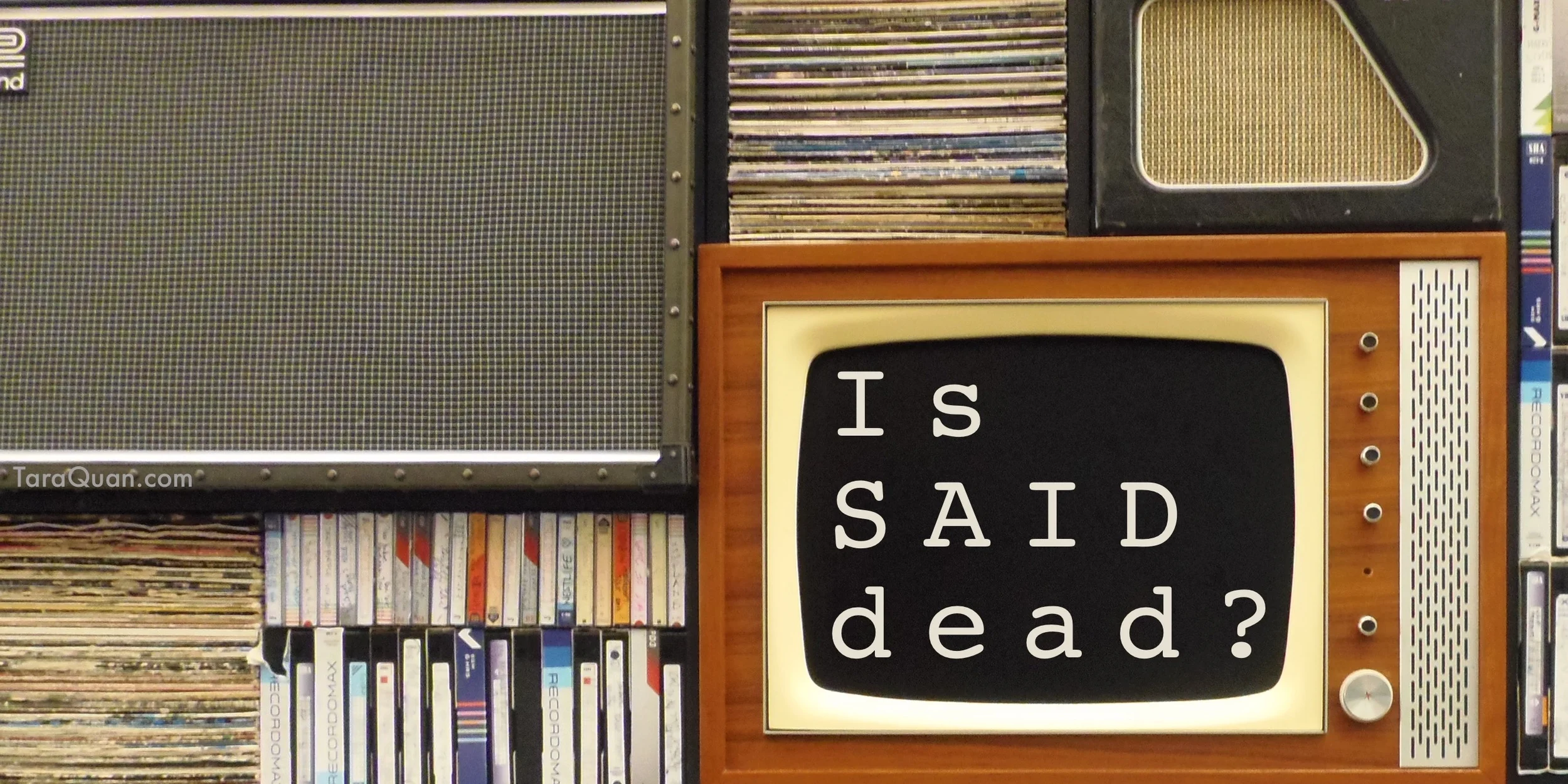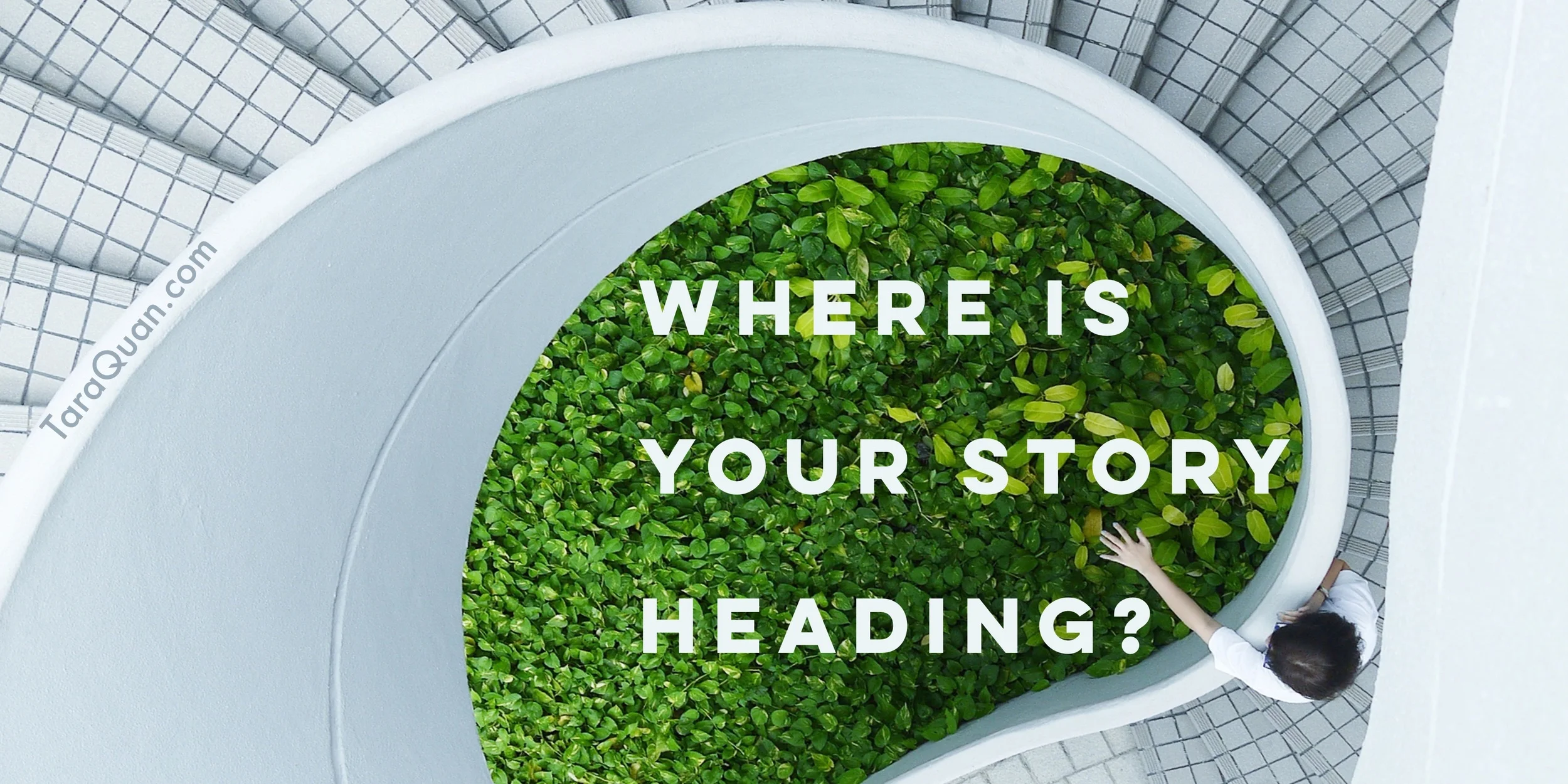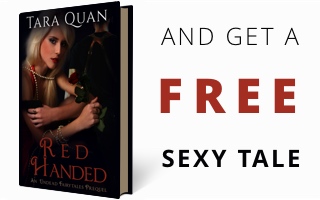Techie Writer Reviews - 5 Reasons I Still Use Storyist
/I began my writing journey a little over a year ago (Tower in the Woods was published January 2013). At around the same time, I wrote my initial review of Storyist. I didn't find it perfect then, and it isn't perfect now. Nonetheless, I've used it to write 5 books (6 if you count the one pending revisions), and I'm about to use it for my 7th. Below are 5 reasons why.
1. Full Screen Mode
When the weather is nice, I like to write on my balcony. While sunshine does wonders for creativity, it creates serious glare. Storyist lets me choose the background and text color in full screen which comes in really handy for (a) creating a retro/DOS feel (b) reducing eyestrain, and (c) conserving battery life.
2. Character Board
One fun pre-draft activity I indulge in is casting characters. Not only does it give me an excuse to ogle images of Aleksandr Skarsgard ("This is research, honey!"), it makes filling out cover-art questionnaires a breeze and keeps me honest when writing sequels. Storyist not only lets me import pictures into it's character (and settings) board, it also prompts me to fill out some forms prior to starting. In other words, the software helps curb my "pantsing" tendencies.
3. Modular Chapters and Scenes (aka Blocking)
When I first wrote my newest release, Catching Red, I decided to be all artsy and went with a non-linear story, replete with flashbacks and dream sequences. After a harsh reality check (aka. revise and resubmit), I embraced the simplicity of a single timeline. Rewriting the book would have been much more difficult had I not been able to drag and drop chapters and scenes at will.
4. Word Counter and Timer
I work better under pressure, even when it's self-created. I also have this tendency of forgetting mundane necessities like eating lunch and going to the bathroom. As such, I utilize Storyist to set session goals before I start writing. As I type, Storyist keeps tabs on how many words (and/or minutes) I have left before I can take a break. If you remember, one of my gripes was the fact that this inspector isn't integrated into full screen mode (as is the case with Story Mill). However, I've gotten accustomed to leaving this tool closed and simply waiting for the hero chime to signal my reprieve.
5. Smart Typography and Style Inspector
Different publishers have different submission requirements and house styles, and it behooves an author to make sure their manuscripts adhere to these guidelines. But I don't always know where I'll submit my story, and every rejection means another round of changes. Storyist's smart typography converter and style inspector makes reformatting a breeze (even when it comes to nitty gritty stuff like ellipses and em-dashes).
And thus I conclude this edition of Techie Writer Reviews. Comments and questions are always welcome.